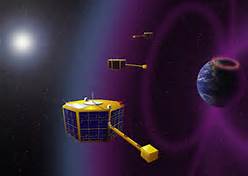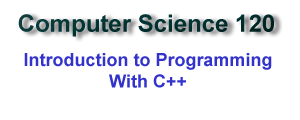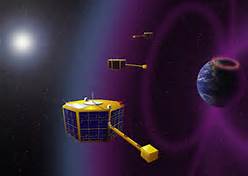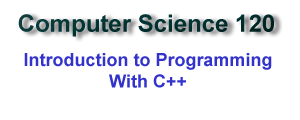|
Lessons |
The Details |
|
G E T T I N G R E A D Y T O
L E A R N A B O U T P R O G R A
M M I N G |
-
Step 1: Start Here to
Get your software
installed & watch my Introduction Video
|
- Get
Visual Studio
2017 Community Edition installed on your computer.
Be sure to add C++ during the install!
-
Setting up Visual Studio
for C++ Desktop Applications
- Now make some adjustments to Visual Studio
before creating any projects!
Read this.
|
- Introduction to
Programming
Video:
Please watch this first! View it in Full Screen Mode
-
Get the project I
used in this video if you want to.
-
Quiz 1 on this video week 2
|
|
S T A R T O F C++ P R
O G R A M M I N G L E S S O N S |
-
Lesson 1
Introduction to
C++ & Data Entry
(Murach Chapters
1-3 & Chapters 1-2 in Allain)
|
- Exploring Visual C++ (Unmanaged Code
vs Managed code)
-
First Day Demo C#
version
- Starter Projects
- Native Code
- CLR Console version
- CLR GUI version
Lab: Create a Win32 console app based on simple data
entry.
-
Quiz on Lesson 1
|
|
-
Lesson
2
-
Introduction to Variables (Murach Chapter
4 & Chapter 3 in Allain)
-
Formatting strings (Murach p. 112)
|
- Native Code
- CLR Console version
- Introduction
to
Variables
- Data Entry
Part 3
(Simple math & composite string formatting)
- CLR GUI version
-
Data Entry
Part 3
(Simple math)
- Data Entry
Part 4
(Using Listboxes)
- Quiz on Lesson2
|
-
Using Variables Video
(Includes the types of errors
you can get)
-
In C# we use the Decimal data type for handling
money. In C++ we will use the Double data type so
make a note of that!
|
-
Lesson 3
-
More on variables,
running totals & other cool stuff
(Murach Chapter 4 & Chapter 3 in Allain)
|
|
|
- Exam 1 covers Lessons 1-3.
|
-
Lesson 4
-
Making Decisions (Murach Chapter 5.
Allain Chapter 4 & 7)
-
Custom Event
Handlers (Murach Chapter 6
-
Loops (Murach p.136.
Allain Chapter 5)
|
-
IF Statements
- Native Code
- CLR Console version
- Console App: If commands
Part 1
- Making Complex Decisions:
- Console App: If commands
Part 2
- CLR GUI version
-
Switch
Statements
- Native Code
- CLR Console version
- CLR GUI version
-
Quiz on this section
|
|
-
Using A
Counted Loop (For loop)
- Native Code
- CLR Console version
- CLR GUI version
-
Using Logic
& Collection Loops
(Do While, While, & For Each)
- Native Code
- CLR Console version
- CLR GUI version
-
Collection
Loops (For Each)
- Quiz on this section
|
|
|
EXAM 2 Covers all
lessons
|