Using XP Visual Styles in your C# & C# Apps
Ever wonder how to make your applications look a little better? Instead of creating those boring looking grey forms, letís tell VS to use the built-in themes that come with XP. By the way, your application must be running on an XP machine for this to work.
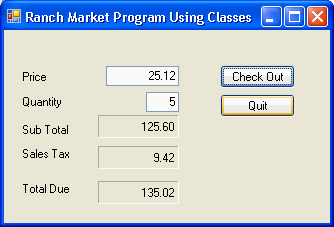
VisualStyles is a Namespace that has been included in the .Net Framework 2.0 and C# applications use these styles by default.
Go to the desktop and choose Properties then select Theme. Choose Windows XP and click OK. Your desktop will look different and the taskbar will be blue and more three-dimensional.
Now, go to your C# app and change the FlatStyle property to "System" for all your controls. This will force them to work like the ones below. When the mouse hovers, a colored outline appears. Almost all the standard controls support Visual Styles so give it a try.