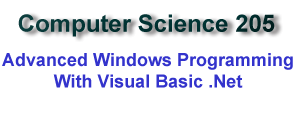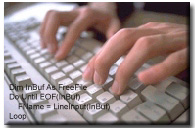|
|
|
|
Advanced Computer Programming Using Visual Basic |
|
|
C# projects, training videos, and supporting documents |
|
|
Check out these C# Books!
|
|
This class is the third semester programming class
for C#. If you have never
programmed before, do not attempt this class. You should start with Computer Science 105
& 106.
I have placed the demonstration projects and other materials on this page for
you.
Send Projects to RPKessler@hotmail.com
Copyright © 1999-2011 Ronald P. Kessler,
Ph.D. These materials are provided for the exclusive use of my students. Please contact me for permission to reproduce or use these presentations. |
General |
||||||||||||||||||
| Semester MDI Project | |||||||||||||||||||
|
|||||||||||||||||||
|
C# .Net Support |
|||||||||||||||||||
|
|||||||||||||||||||
|
Database Resources |
|||||||||||||||||||
|