Santiago Canyon College
Computer Science 205 & 206
SQL 2005 & VS2008 connection issue
OK. So you are trying to connect to a SQL database from within
VS2008 and you get the message below. This is cause by incompatibility between
SQL2005 and VS2008. My good friend Tony Lee did extensive research for us and
found the solution. We cannot find a good explanation for this issue but it
fixed my instructors computer in B-208 so we will try it on all the computers
that were affected. Try it on your laptops if you are having this problem.
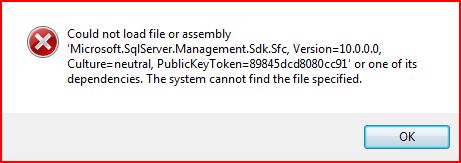
Step 1:
You run the
SharedManagementObjects.msi for your system from the link below. Download and
run the installer file.
Step 2:
Download & run the msi file named
SQLSysClrTypes.msi from the link below. Be sure to choose
the version for your particular CPU.
- Step 1: Download & run this program
Microsoft SQL Server 2008 Management Objects
The SQL Server Management Objects (SMO) is a .NET Framework object model that enables software developers to create client-side applications to manage and administer SQL Server objects and services. This object model will work with SQL Server 2000, SQL Server 2005 and SQL Server 2008.
Note: Microsoft SQL Server 2008 Management Objects Collection requires
Microsoft Core XML Services (MSXML) 6.0
and Microsoft SQL Server Native Client, also available on this page.
Audience(s): Customer, Partner, Developer
- Step 2: Download & run this program
Microsoft SQL Server System CLR Types
The SQL Server System CLR Types package contains the components implementing the new geometry, geography, and hierarchyid types in SQL Server 2008. This component can be installed separately from the server to allow client applications to use these types outside of the server.
Note: This component also requires
Windows Installer 4.5.
Audience(s):
Customer, Partner, Developer