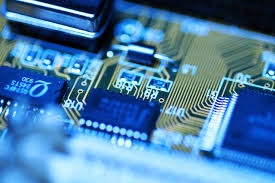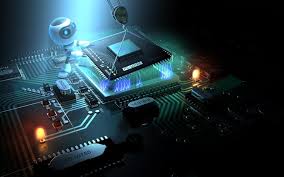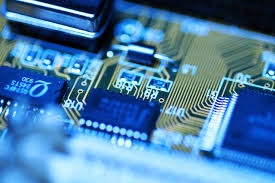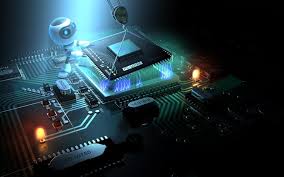|
Lessons & Projects |
Details |
-
Start Here:
Get your software
installed & watch my Introduction Video
(The video is in C++ but it all
applies to C#)
|
- In order to work on your own computer you will need
Visual Studio installed. Fortunately, Microsoft has
a free version.
-
Get
Visual Studio
Community Edition
installed on your computer right away.
- You must be using a
computer with Windows 10 or greater installed. If
you have a MAC you must install Windows before VS or
download VS for MAC.
|
- Introduction to
Programming
Video:
Please watch this first. View it in full screen.
-
Get the project I
used in this video if you want it.
|
-
Lesson 1
Getting To Know Visual Studio & C#
- Assignment:
- Read pages 1-10 in my
VB E-Book
so you can see how to set up Visual Studio.
- Listen to videos 1-6
and create the projects along with me.
|
-
Learning to Program
Video
Series: Building a Windows Desktop Application
(These are done in Visual Basic but it all applies
to C#)
1. Introduction to Visual Studio
video
2. Your first project:Working
with controls
video
3. Modifying controls with Properties
video
4. Naming your controls & making them respond
video
- 5. Writing code to add features
video
6. Setting up some Visual Studio Options
video
- Get the project I used in the videos
here.
|
-
Lesson
2
Introduction to
C# & Data Entry
(Chapters 1-3)
- Assignment:
- Listen to videos for
First Day Demo & data entry 1-2 and create the projects along
with me. You should download my projects so you
can study them.
|
|
|
|
|
-
Video/Lecture 2: Data Entry 1(Create
& open project. Step-by-Step Programming)
|
|
|
-
Video/Lecture
3: Data Entry 2(Default
Keys |Short-Cut Keys |Tool Tips | Tab Order)
|
|
|
|
-
Lesson 3
Introduction To Variables, List box controls,
Counting, & Totals.
(Chapter 4)
-
Assignment:
- Listen to videos &
look at projects in this lesson.
- Look at Ron's Pet
Store Demo project & video.
|
- Learning about variables
demo
|
|
-
C# Data Types
This PDF lists the major data
types we will be using.
(Chapter 4 in Murach)
|
- I need you to know:
int (int32)
float
double
decimal
bool
char
string
|
|
|
-
Video/Lecture
5: Data Entry 3
(Create & initialize decimal variables | Simple Math |
Format Strings)
|
|
|
|
|
|
-
Video/Lecture
7: List Boxes & Dynamic Properties(Change
form color & size at run time)
|
|
|
-
Video/Lecture
8: Totals & Counts(Listbox
Items & pricing. Using class-level variables)
|
|
|
|
-
Lesson 4
Making Decisions (Chapter 5) & Custom Event
Handlers, & Loops (p.146)
-
Assignment:
- Look at videos &
projects for Decisions Using If Statements,
logical operators and Switch. Be sure to
read chapter 5.
- Look at the projects &
videos for Loops.
|
-
IF and
Switch Statements
(Links to MSDN)
|
|
|
|
-
Video/Lecture
10: If statements Part 1 (Test
network, validate textbox, confirm exit)
-
Video/Lecture
11: Working with source code regions(Put
blocks of your code into regions to organize
your program)
|
|
|
-
Video/Lecture
12: If Statements Part 2:(Log
in to a form, multiple options and logic, group
boxes, & enabling/disabling controls)
|
|
|
|
- Trapping Multiple Controls
|
-
Video/Lecture
15: Handling Multiple Controls(create
one handler for multiple controls, casting data
types)
|
|
|
Video/Lecture
16: Counted Loops: For Loops |
-
Using Logic Loops
(See Loop Test Demo)
|
|
|
|
|
-
Lesson
5
Reading and writing
to the file system. Introduction to File I/O &
Structured Error Handling
|
Project Zip files:
|
-
Video/Lecture
19: Learning File IO.
(Saving and reading data
from disk or network drives)
|